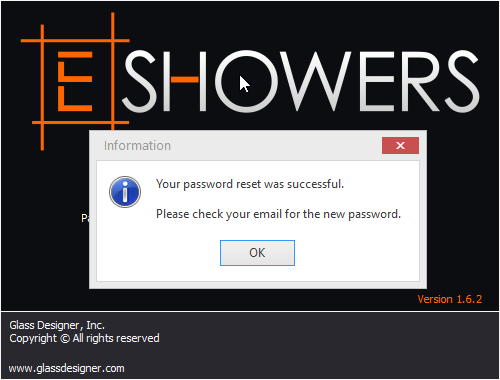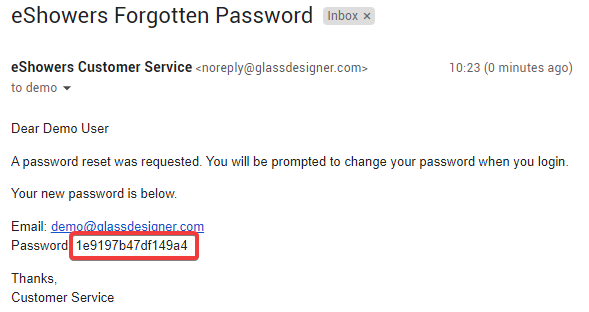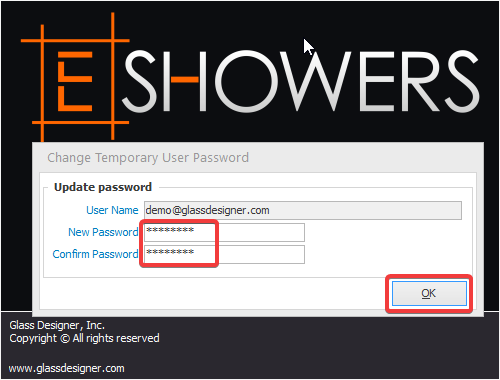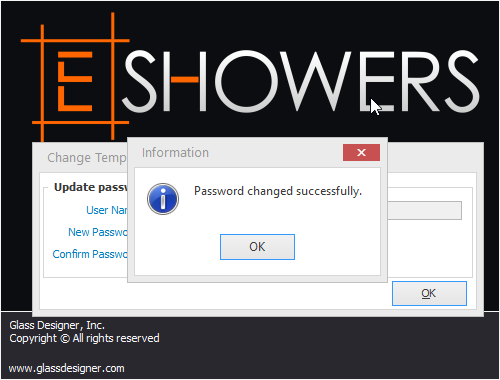Forgot my password
If you have forgotten your eShowers passwword, please follow the steps below to recover your password & create a new one.
1. Open eShowers and on the login screen, click on the Forgot Password button as shown below:
2. Confirm that you would like to send a temporary password to your email address:
3. You will receive a confirmation once your temporary password email has been sent:
4. Check your email for a “Forgotten Password” email similar to the email below.
Copy the entire temporary password and use it to log into eShowers.
5. Paste the temporary password copied above into the eShowers login screen, then click Login
6. You will then be asked to create a new password for eShowers.
Enter & Confirm your new password, then click OK.
7. Your new password is now ready to use next time you login.