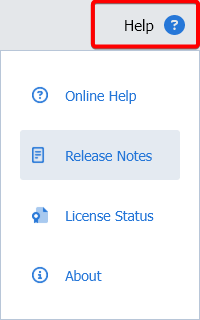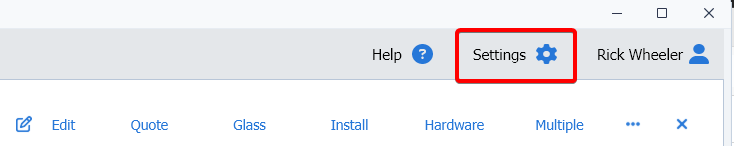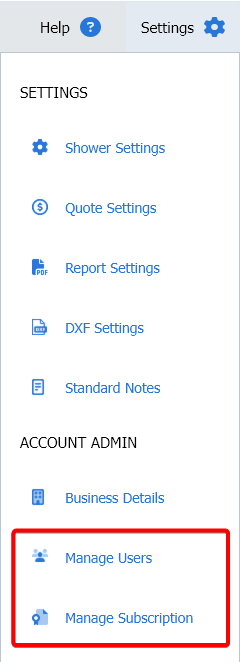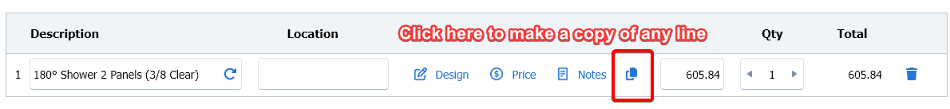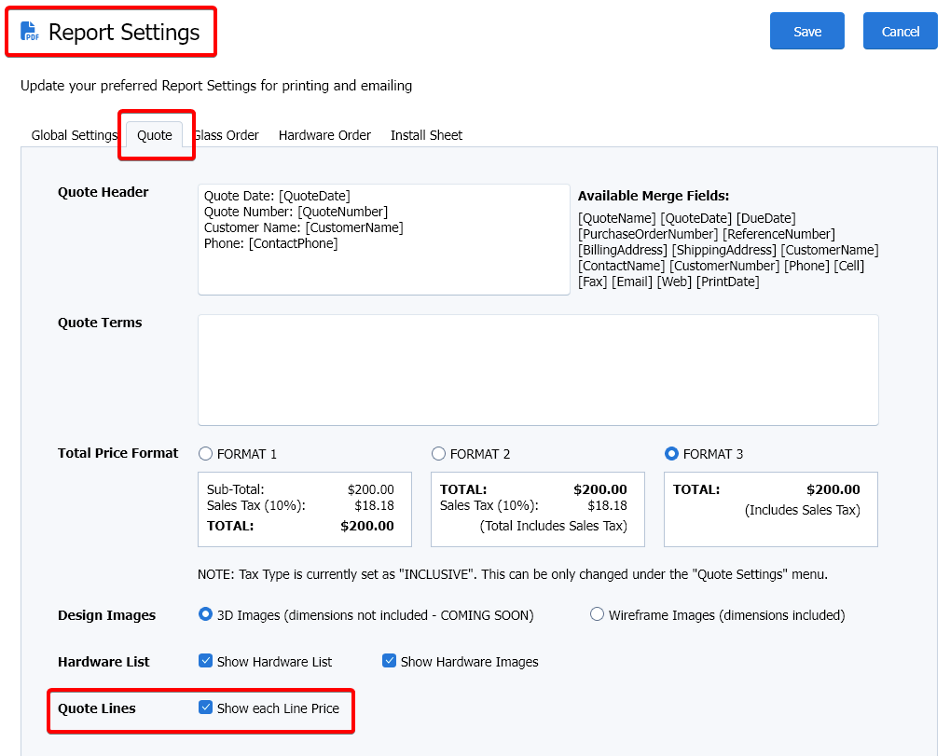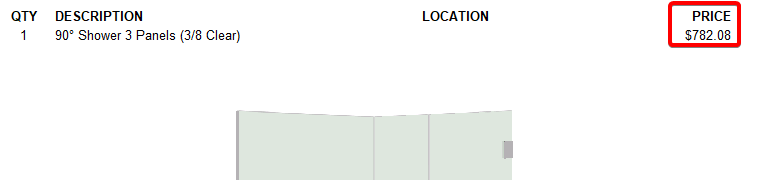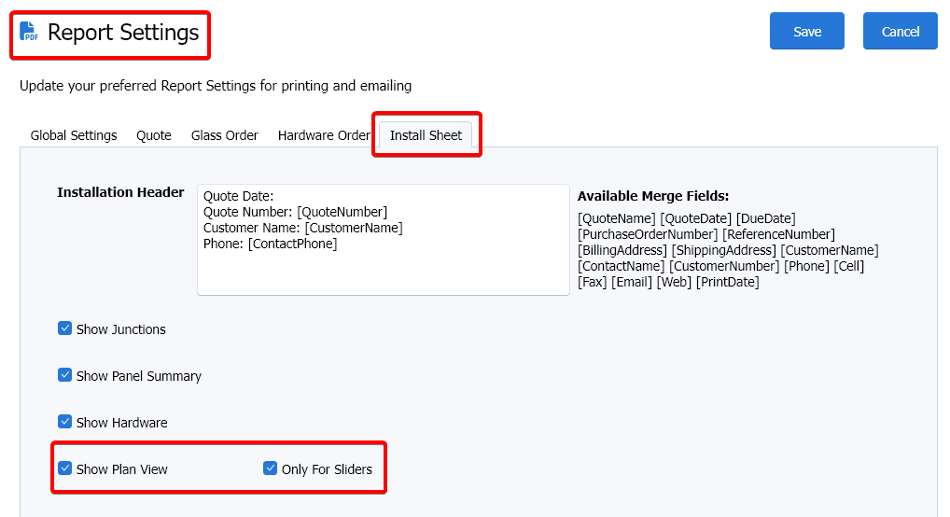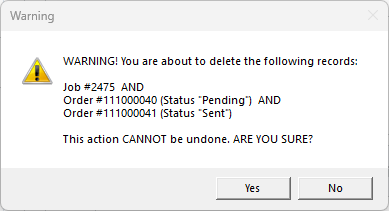
Shower Design Program – Release Notes
- Please review the Release Notes below for all the latest program improvements.
- This help screen is automatically shown after a program update.
- You can safely close this screen and re-open it using the Release Notes button in the Help menu on the main screen.
Version 2025.4.1
Fixes
- Jobs are now sorting correctly by Job Number
- Glass module
- Fixed issue with cutout labels displaying incorrectly on some panels
- Fixed issue with edges showing incorrect miters when switching between panels
Version 2025.3.2
Enhancements
- Added oversize surcharges to Glass Supplier settings for glass costings
- Added “Quoted By” header field to Quote Settings (under Report Settings -> Quote)
Fixes
- Fixed incorrect Labor Hours being added to quote
- Fixed incorrect Hardware Quantity being added to quote in Finished Glass module
- Fixed Quote issue not displaying Finish Glass panels contained on the quote
- Fixed Stock Door selection issue with RHS outages
Version 2025.3.1
Critical Report / PDF Fixes
- Fixed incorrect panel printing on Glass Order with multiple structures
- Fixed Quote total printing on wrong page
- Fixed Quote issue not displaying Finish Glass panels contained on the quote
- Fixed footer not showing the correct or any page numbers
- Fixed header inconsistencies on Glass Order
Version 2025.2.2
Fixes
- Fixed Glass Order page header issue, printing on the wrong page
- Fixed install sheet not showing all hardware
Version 2025.2.1
Finished Size Glass module enhancements
- When adding handle, default placement for holes uses system settings default values
- All cutouts must be positioned before the glass can be saved
- Added HW item code for all cutouts added to glass
Other Enhancements
- Glass Pricing Excel export function now working correctly
- Hardware Pricing Excel export function now working correctly
Fixes
- Fixed cutout rendering issue for point-cuts on RHS edges
- Fixed Print/Email hanging issue for all print/PDf reports (Quote, Glass Order, Installation & Hardware)
- Cutouts are now printing correctly from the Order History -> Glass Order report
- Fixed issue with updating a customer pricelist reverting to previous value
- Fixed towel bar alignment for combo handles in the Glass module
Version 2024.12.5
Release Notes added for program updates
With every update, instructions will now be provided for the most important features and fixes included in the update.
The Release Notes will be displayed automatically after every update.
You can also access the Release Notes at any time from the Help menu as shown below.
Settings menu updates
The Settings menu has now been moved from the left menu to the top right menu as shown below.
We have also added “Manager Users” and “Manage Subscription” buttons to enable quick access to the management portal for admin functions.
Copy Job Line function
Copy Job line function added. You can now duplicate a quote line, including the shower design. This is a great time saver for jobs with a number similar designs. Just copy the line and then make any changes required to each design.
Line Prices on Customer Quote
Individual prices can now be shown for each quote line, along with the total quote price. You can turn this feature on under the Report Settings as shown below.
This will then add the line price to your customer quote as shown below.
Install Sheet optional display for Plan View
The Plan View in the Installation Sheet can now be set to display only for Sliders, or not at all. You can change these settings under the Report Settings as shown below.
Delete Job with any status
You can now delete a job regardless of the status. Previously you could not delete a job that had been converted.
Please note that any orders attached the to job will also be deleted.
You will be warned prior to deleting with a message similar to that shown below.